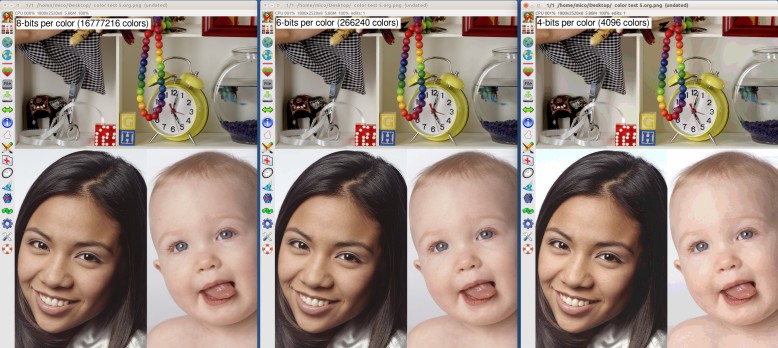Color Depth Comparison
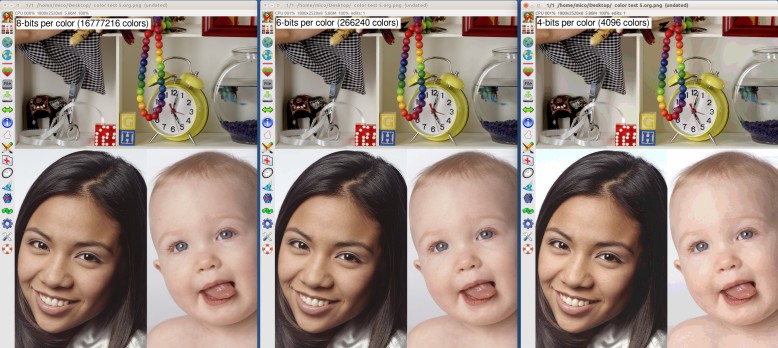
Click on the above image to view at
full size.
The original image with 8-bits per RGB color was reduced to
6-bits and 4-bits.
4-bits per color: visible banding
6-bits per color: banding is very hard to see (try to
find it!)
8-bits per color: no banding
One often reads that serious photo editing needs a computer and
monitor capable of 10-bit color. That is only marketing BS. A
monitor with 8-bit color will never cause banding by itself. As the
above example shows, 6-bit color is usually adequate.
Note: 8-bits per RGB color is often called "24-bit color". 8 bits x
3 colors = 24 bit color.
Editing a photo to increase brightness can effectively reduce the
bit depth, so a greater bit depth in the original image can be
helpful. If a photo is brightened by 2 F-stops, the bit depth is
effectively reduced by 2, turning an 8-bit original into a 6-bit
edited version. That example would not produce noticeable banding,
but brightening by 3 F-stops could produce noticeable banding in a
monotone area like sky. This is an issue that advocates of RAW
processing and greater color depth can rightly assert. The problem
here is that RAW images rarely have more than 8-bits of low-noise
color, so brightening a too-dark photo produces visible speckles.
The photo editing issue described above has nothing to do with the
color depth of a computer/monitor system. Here 8-bits are fully
adequate.
A more valid and frequent issue is the color fidelity of a monitor.